Computer Upgrades
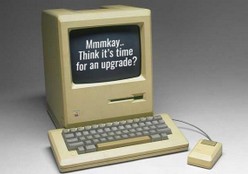
If you’re not sure whether or not it is time to upgrade your computer, then chances are you are way past due. There are usually signs when you need to upgrade or replace a computer. If your system is running slower than usual, your battery can’t hold power, or you hear a weird buzzing sound, that’s your device sending you a SOS message. It’s time to call for help.
Some problems such as a slow computer may be easily corrected by performing some regular cleanup on the computer without the need for upgrading. Other problems like not having enough hard drive space to store files or no longer meeting the minimum requirements for the latest software can leave you frustrated and unsure whether to upgrade or replace your computer.
Sometimes the cost of upgrading can quickly outpace the cost of replacement. Country I-Link can help you make the right decision to help you avoid throwing good money away on something that may not be worth fixing or upgrading.
Here are some of the areas where we can help and upgrading may be beneficial:
1. Memory (RAM)
The memory inside of a desktop or laptop is one of the easiest and most cost-effective upgrades that can be made. The more memory that a computer has, the more data it can process. Although more memory doesn't always translate to a faster computer, it will allow your programs to run more efficiently and bring back some of the snappiness that might have lost over time.
2. Hard Drives
Your computer's hard drive is the second easiest upgrade for your desktop or laptop comptuer. Hard drive space roughly doubles every two years and the amount of data that gets stored is growing just as quickly thanks to the high quality digital audio, video, and pictures of today. So, if your computer is running out of space, we can easily install a larger hard drive or discuss options for adding an external drive to give you more room to grow.
3. CD/DVD/Blu-ray Drives
Although CD/DVDs are becoming a less frequent option with many desktops and laopts no longer including one when purchaseed new, replacing or upgrading your CD Drive to a newer DVD burner or Blu-ray drive is also an inexpensive option. Most desktops and laptops only use DVD burners, but Blu-ray has been out for some time and adding one can allow for playback of high definition media.
4. Graphics/Video Card
Upgrading your graphics or video card is usually not needed unless you are looking for extra performance with 3D applications such as gaming. There is a growing list of applications, though, that can use the graphics card to accelerate their tasks beyond 3D such as needed in many video editing software programs.
5. CPU (Central Processing Unit)
Your CPU is the brain behind the computer that takes care of most calculations and is the most important part of a computer system. It is also one of the more expensive upgrades. We usually do not suggest that you consider a CPU upgrade due to compatibility issues with other parts of your computer. In most cases, it will not bring you the performance improvements you were looking for. However, it is an option to consider and we would help you make the right decision as to whether it would be worth it or not.
6. Operating System
When you first purchased your comptuer, it more than likely came with the lastest version of an operating system such as Windows XP. Microsoft supports their operating systems in a 10-year life cycle. So, over the course of this time, you will receive updates to the operating system to keep it current. However, once Microsoft has announced an operating system as 'end of life-cycle support', other software or programs may no longer be compatible with your system and newer versions may no longer work. We can help you decide if your system is eligible for an operating system update.
Most Frequently Asked Questions (FAQ's): | ||
| What types of computers do you work on? | We work on all major brands of desktop and laptop computers running on both Windows PC's and MAC's. |  |
| Do you make house calls? | For Residential clients, we currently do not offer a house-call service. However, we do offer Remote Support to easily fix many computer issues. To learn more about our Remote Support options, Click here ... For our Business clients, we do offer Onsite Computer & IT services. To learn more about our Onsite Services, Click here .... | |
| Do replace laptop screens and keyboards? | Yes, we can replace your cracked or broken laptop screen. We can also replace that laptop keyboard with the missing keys, too! | |
| How long will my repair take? | We understand the urgency and know the feeling of being 'disconnected' from the world when your computer device stops working. We work on a 'First-Come, First-Serve' basis and work quickly to resolve your issues and get you back up and running. |
Country I-Link
1856 Seven Stars RD
Richfield, PA 17086
(717)694-3290